A Comprehensive Guide to the 9 Different Types of Mounts/Brackets!
Mounts products are increasingly present in modern life.
For those of us who are involved in the production or sale of mounts, knowing about them will help us to do better in this industry. As a company that designs, manufactures and sells mounts, GB ( GoodBracket.com ) would like to share our knowledge of this industry.
Brief introduce of Mounts products.
Mount products, often referred to as brackets, stands, or holders, are devices that are specifically designed to securely support and display various types of equipment. This can include televisions, monitors, projectors, speakers, and other technology devices.
Mount products serve a variety of functions. They can provide a safe and secure place to position a device, allow for optimal viewing angles and ergonomic setups, and help to save space by keeping devices off the ground or desk surface.
There are many different types of mount products designed for different purposes:
1. Wall Mounts: These are attached to walls and can hold various devices like TVs, speakers, or monitors. They may allow for tilting or swiveling for optimal viewing angles.
2. Desk Mounts: These attach to desks or tables and typically hold monitors or TVs. They often allow for height adjustment and rotation.
3. Ceiling Mounts: These are attached to ceilings and can hold projectors, TVs, or digital signage. They often allow for height adjustments.
4. Floor Stands: These stands are typically used for TVs, speakers, or digital signage. They can be moved around for optimal positioning.
5. Vehicle Mounts: These are used to secure devices in vehicles. They can hold GPS devices, tablets, or phones.
6. Rack Mounts: These are used in server rooms or studios to hold equipment like servers, audio/video devices, or networking equipment.
7. Pole Mounts: Pole mounts are designed to attach devices to a pole or column. This type of mount is often used for outdoor devices, such as security cameras or antennas, but can also be used indoors for monitors or signage. These mounts can be particularly useful in industrial settings or public spaces.
8. Bike or Motorcycle Mounts: These mounts are designed to secure devices such as smartphones or GPS units to a bike or motorcycle. They allow riders to easily view their devices for navigation or other purposes while on the move. These mounts need to be robust and vibration-resistant to ensure the device is secure even on rough terrains.
9. Marine Mounts: Marine mounts are used to secure devices on boats or ships. They can hold instruments like compasses, fish finders, or GPS units. These mounts are designed to withstand the harsh marine environment, resisting corrosion and often featuring design elements to protect against shock and vibration.
Mount products are generally made from durable materials like steel or aluminum to securely support the weight of the devices they’re holding. They may also include features like cable management systems to neatly organize and hide wires.

Types of Mounts
Mount products or brackets play a pivotal role in various settings, aiding in the secure display and optimal usage of an array of devices. Ranging from gaming to office spaces, homes to sports facilities, and from healthcare to public areas, these products enhance user experience, streamline space utilization, and boost the aesthetic appeal of the surroundings. Here’s a comprehensive look at the categories of mount products, their applications, functionalities, and key features:
1. Monitor Arms:
These are typically used in offices, gaming setups, and home office spaces. They secure monitors and provide flexible positioning for optimal viewing. Ergonomic design, height adjustability, and swivel features for angle adjustments are the hallmarks of monitor arms.
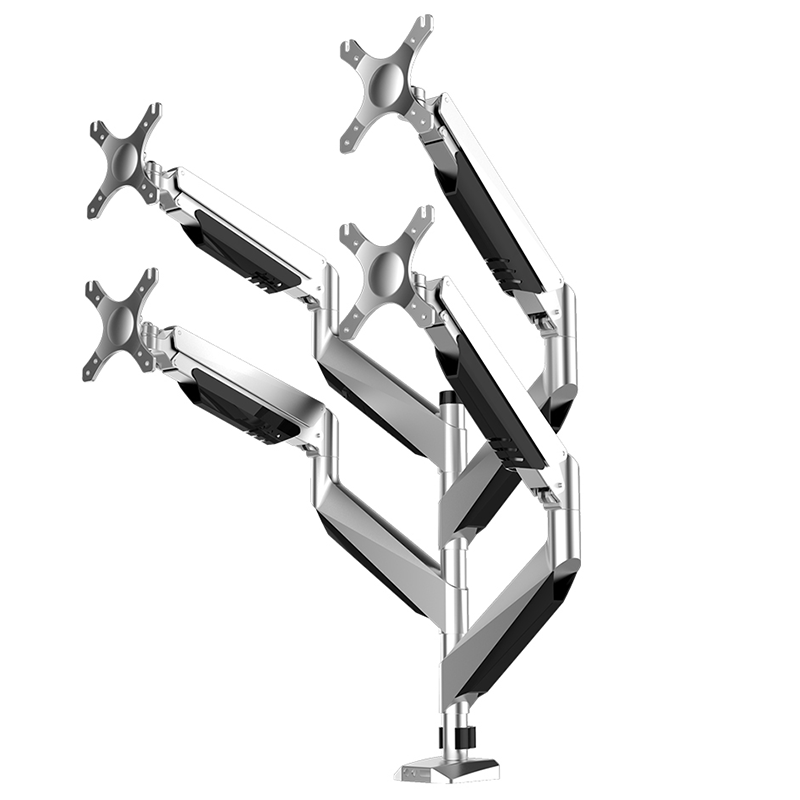
The gas spring monitor arm is the most representative of the Monitor arm. The core feature of these arms is the gas spring system. This technology uses compressed gas in a cylinder to counterbalance the weight of the monitor. The tension in the spring can be adjusted according to the weight of the monitor, allowing for effortless adjustment of the monitor’s position. The arm can easily be raised, lowered, extended, retracted, and rotated, all while keeping the monitor stable.
Gas spring monitor arms typically have two options for desk attachment: clamp or grommet. The clamp base is designed to attach to the edge of the desk, while the grommet base is used when there is a hole in the desk, through which the arm is secured.Most gas spring monitor arms come with integrated cable management features. These may include clips, channels, or other mechanisms for routing monitor cables along the arm, keeping them organized and out of the way.
Different models of gas spring monitor arms have different weight capacities, and it’s important to choose one that can support the weight of your specific monitor. These arms often allow for full rotation (360 degrees), extensive tilt angles, and swivel capabilities. Some models also feature height adjustment for ergonomic comfort.
Dual or Multiple Monitor Support: While many gas spring arms are designed to hold a single monitor, there are models available that can support two or more monitors at once. These arms are typically built sturdier and have more joints for individual screen adjustment.
In conclusion, a gas spring monitor arm is a sophisticated, versatile, and ergonomic tool designed to optimize desk space, improve posture, and enhance productivity in both home and office environments. It provides users with an effortless ability to customize their monitor setup according to their needs.
Articulating monitor arms indeed provide a high degree of flexibility and adjustability, similar to gas spring monitor arms. However, the absence of a gas spring mechanism can make them a more economical choice. Here are some additional details about articulating monitor arms:
Design and Construction: Articulating monitor arms are typically made from durable materials such as high-grade steel or aluminum to support the weight of the monitors. They are designed with multiple joints or pivots, often using mechanical springs or friction-based mechanisms rather than gas springs, to provide flexibility and a wide range of motion.
Multiple Adjustment Points: One of the main features of articulating monitor arms is the multiple pivot points, which allow for a high degree of adjustability. These arms can extend, retract, tilt, swivel, rotate, and adjust in height, providing excellent customization options for users to position their monitors in the most comfortable and ergonomically correct position.
Ease of Movement: The adjustment mechanisms of articulating monitor arms typically require manual force to move. However, they are designed to ensure that this movement is smooth and easy for the user. The amount of friction can often be adjusted to accommodate different monitor weights and to suit individual preferences for movement ease.
Monitor Attachment: Like gas spring monitor arms, articulating arms usually utilize a VESA mount for attaching monitors. This industry-standard mounting system allows for compatibility with a wide range of monitor models.
Clamp or Grommet Base: Articulating monitor arms often offer a choice of desk attachment methods, typically a clamp base or a grommet base, to accommodate different desk designs and user preferences.
Dual or Multiple Monitor Support: Like their gas spring counterparts, articulating monitor arms can be designed to support single or multiple monitors. Arms for multiple monitors are often more robust and have additional joints to allow for individual adjustment of each screen.
In conclusion, while articulating monitor arms may not offer the effortless adjustability of gas spring models, they still provide a high degree of flexibility and customization for monitor positioning. Their more economical pricing can make them an attractive option for users seeking an adjustable, ergonomic monitor setup on a budget.
2. Standing Desks:
Popular in office settings and home offices, standing desks promote a healthier work style by allowing users to alternate between sitting and standing positions. They may come with manual or electric height adjustability for optimal ergonomic positioning.

The primary function of a standing desk is to offer an adjustable work surface that can accommodate both sitting and standing positions. This allows users to change their working posture throughout the day, promoting movement and reducing the potential health risks associated with prolonged sitting.
When adjusted correctly, standing desks can help maintain better posture and ergonomics. The desk should be set at a height where the user’s arms can rest at a 90-degree angle while typing, and the computer monitor should be at eye level to avoid neck strain.
Usage Scenarios: Office Settings: In professional environments, standing desks can increase comfort during long workdays. They also enable informal stand-up meetings that promote collaboration and brainstorming. Home Offices: For remote workers or students, a standing desk can break the monotony of sitting and contribute to a healthier work-from-home or learn-from-home environment. Specialized Workspaces: In spaces like studios, labs, or drafting offices, standing desks can offer the flexibility and comfort necessary for tasks that require large, versatile work surfaces.
Features:
1. Manual or Electric Adjustability* Standing desks can be manually adjustable, typically using a crank or similar mechanism, or they can be electrically adjustable, with a motor that raises or lowers the desk at the push of a button. Electric models may also have memory settings for different users or preferred heights.
2. Range of Motion: The height adjustability range varies by model, but most standing desks can comfortably accommodate a wide range of user heights.
3. Desktop Space: Standing desks come in various sizes to suit different workspace needs. Some models offer wider or deeper desktops to provide space for multiple monitors, documents, or other work equipment.
4. Stability: Good standing desks are designed with a stable and sturdy base to prevent wobbling at higher heights and to safely support the weight of computers, monitors, and other office equipment.
5. Cable Management: Many standing desks feature built-in cable management solutions to keep cords organized and prevent them from becoming a nuisance when adjusting the desk height.
6. Additional Features: Some standing desks might come with add-ons like keyboard trays, monitor mounts, or even treadmills or stationary bikes for those looking to increase their activity levels further.
By encouraging a mix of sitting and standing, these desks can alleviate the health issues related to prolonged sedentary behavior, including back pain, poor blood circulation, and risk of certain chronic diseases. However, standing all day isn’t recommended either. The key is to alternate between sitting, standing, and moving throughout the day for optimal health and productivity.
3. Risers & Stands:
These versatile mounts can be used to elevate laptops, monitors, and even TVs for better viewing angles. They can be used in diverse settings, including offices, homes, studios, and public spaces. Key features often include ergonomic design, height adjustment, and sturdy construction.

Characteristics:
1. Adjustable Height: Many laptop risers feature adjustable height settings, allowing users to customize the level at which their laptop screen sits. This adjustability is designed to bring the screen to eye level, which can help minimize neck and upper back strain.
2. Portability: Laptop risers are often lightweight and compact, making them easy to carry around. This is particularly beneficial for people who work in different locations, such as in an office, at home, or while traveling.
3. Sturdy Design: Laptop risers are typically designed to be sturdy and stable to securely support the weight of a laptop. They often feature rubber or non-slip surfaces to keep the laptop firmly in place.
Functions:
1. Ergonomic Benefits: The main function of a laptop riser is to improve the ergonomics of your workstation. By elevating your laptop screen to eye level, it can help maintain a better, more natural posture, reducing the risk of musculoskeletal issues.
2. Cooling: Many laptop risers also promote better airflow around your laptop, which can help keep it cool and potentially extend its lifespan. Some even include built-in fans for additional cooling.
3. Space Efficiency: A laptop riser can help declutter your workspace by freeing up the space beneath the laptop. This can be useful for small workspaces or for storing items like a keyboard and mouse when they’re not in use.
Usage Scenarios:
1. Office Settings: Laptop risers can make a big difference in an office environment, especially for those who spend long hours working on their laptops. They can help to maintain good posture throughout the day and reduce the risk of work-related aches and pains.
2. Home Use: For those working or studying from home, a laptop riser can transform any table or desk into a more ergonomic workspace. This can help to ensure comfort and productivity, even when away from a traditional office environment.
3. Travel: Given their typically lightweight and portable design, laptop risers can be easily carried in a laptop bag and used in various locations, such as coffee shops, libraries, or hotels.
In conclusion, laptop risers, and risers and stands more generally, are valuable tools for anyone who uses a laptop regularly. They offer a simple and effective way to enhance comfort, promote better posture, and improve overall workstation ergonomics.
4. TV Mounts:
Ideal for home, office, or public areas, these mounts securely hold TVs on walls, freeing up space and providing optimal viewing angles. Some TV mounts offer features such as full-motion swivel and tilt functions, anti-theft mechanisms, and even motorized adjustments.
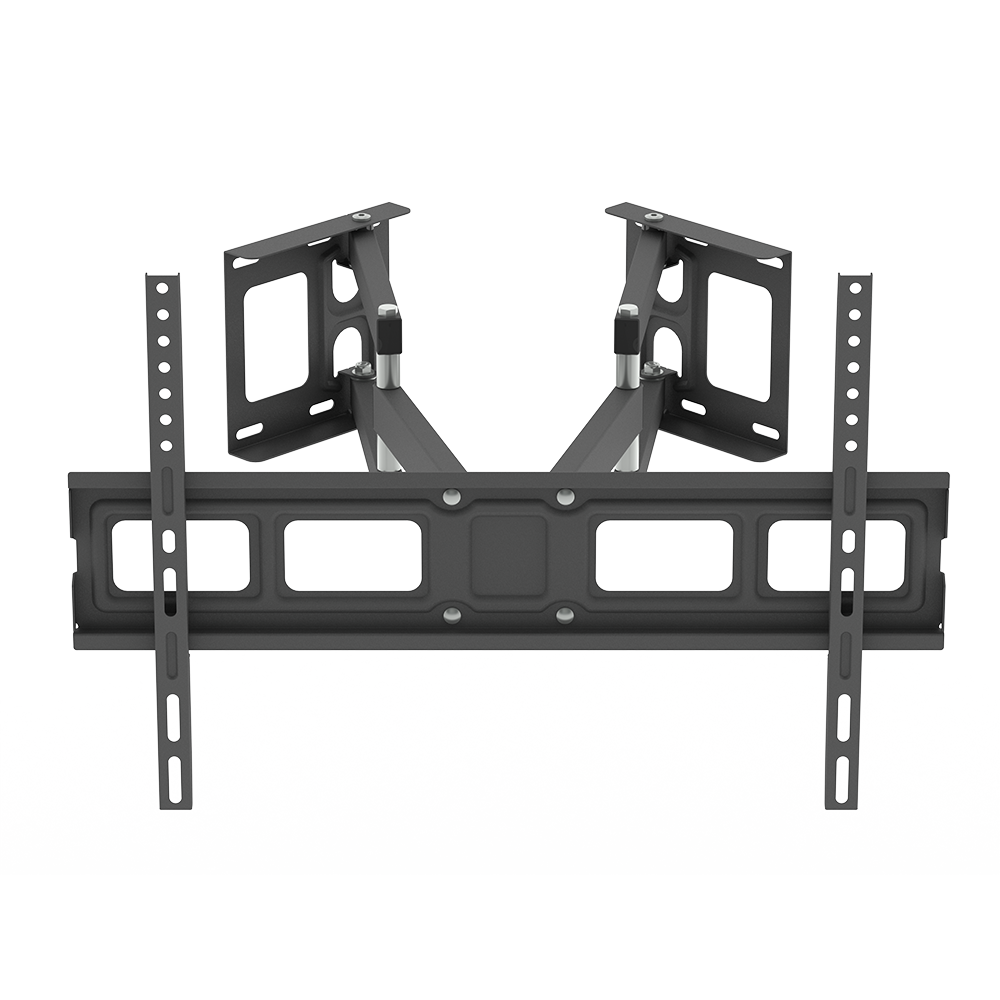
Types of TV Mounts:
1. Fixed or Low-Profile Mounts: These are the simplest and most economical type of TV mounts. They hold the TV flat against the wall and do not allow for any angle adjustments. They’re perfect for setups where the TV can be positioned at eye level and the viewing position won’t change.
2. Tilting Mounts: These mounts allow for vertical angle adjustment (tilting the TV up or down). This can be useful for reducing glare or for installations where the TV is positioned slightly above eye level.
3. Full-Motion or Articulating Mounts: These mounts provide the most flexibility. They can extend, swivel, and tilt, allowing you to adjust the viewing angle as needed. This can be beneficial in rooms where viewing positions can change, like in a large living room with multiple seating areas.
4. Ceiling Mounts: These are used when wall mounting isn’t feasible. They suspend the TV from the ceiling and often allow for height and angle adjustments.
VESA Compatibility: The Video Electronics Standards Association (VESA) has set standard measurements for TV and monitor mounting holes on the back of screens. When choosing a TV mount, it’s crucial to ensure it matches the VESA pattern of your TV.
Weight and Size Capacity: Each TV mount has a maximum weight and size capacity. It’s crucial to choose a mount that can safely support your specific TV’s size and weight.
Installation Process: TV mounts should come with all necessary hardware and detailed instructions for installation. However, installing a TV mount often requires at least basic DIY skills, and due to the weight of the TV, it may require two people to complete the task safely. For large or expensive TVs, or in cases where homeowners are unsure about the process, professional installation might be recommended.
Cable Management: Some TV mounts offer built-in cable management features, such as clips or channels that hold and hide cables, providing a cleaner, more streamlined look.
Locking Mechanism: Certain models of TV mounts include a locking mechanism for added safety and security, preventing the TV from being unintentionally dislodged from the mount.
Overall, a TV mount is a great addition to a home or commercial space, offering space-saving benefits, enhanced viewing angles, and a modern, uncluttered look. When choosing a TV mount, it’s essential to consider the type of adjustability required, the size and weight of the TV, and the compatibility with VESA mounting standards.
5. TV Stands & Media Consoles:
These freestanding mounts are primarily used in homes or conference rooms for placing TVs and associated media equipment. They often have a decorative aspect, complementing the room’s decor while providing a functional display solution.

TV Stands:
TV stands are generally designed to hold a television at a comfortable viewing height. They typically feature a flat surface on top for the TV and may have shelves, cabinets, or drawers underneath for additional storage. Here are some key features:
1. Design: TV stands come in a range of styles, from contemporary to rustic, and are made from various materials, including wood, metal, and glass. Some have an open design with visible shelving, while others have closed cabinets for a more streamlined look.
2. Storage: Many TV stands offer storage solutions for media equipment, such as DVD players, game consoles, and cable boxes. They may also provide space for items like DVDs, video games, or even books and decorative items.
3. Size: TV stands come in various sizes to accommodate different TV dimensions. It’s important to choose a TV stand that can comfortably support your TV’s size and weight.
Media Consoles:
Media consoles are often larger and offer more comprehensive storage solutions than traditional TV stands. They are designed to house not only your television but also a variety of other media equipment and accessories. Here are some characteristics:
1. Design: Media consoles are typically more substantial and visually impactful than standard TV stands. They often feature a combination of shelves, drawers, and cabinets, and are available in a wide array of styles and finishes.
2. Storage: Media consoles provide generous storage for media equipment, including DVD/Blu-ray players, sound systems, game consoles, and more. The additional storage can also be used for a collection of DVDs, CDs, or even books and decorative items, making them a versatile piece of furniture in a living room or home theater.
3. Functionality: Many media consoles come equipped with features like adjustable shelves, vented backs for heat dissipation, and built-in cable management systems.
4. Size: Like TV stands, media consoles come in various sizes. However, they tend to be larger to provide additional storage and to often serve as a focal point in the room. The top surface should be large and sturdy enough to accommodate your TV safely.
6. Speaker Mounts:
Used in homes, studios, and public spaces, speaker mounts help optimize sound distribution. They may come with features like tilt and swivel adjustments, secure locking mechanisms, and aesthetic designs.

Design and Construction:
Speaker mounts are usually crafted from high-strength materials like steel or heavy-duty plastic to hold the weight of speakers securely. They are designed to securely attach speakers to walls, ceilings, or stands while minimizing vibration that could impact sound quality or damage the speaker.
Types of Speaker Mounts:
1. Wall Mounts: These are the most common type of speaker mounts and are used to secure speakers to the wall. They typically involve a bracket or arm that attaches to the wall, and a platform or clasp to hold the speaker. Wall mounts can be fixed or offer tilt and swivel adjustments.
2. Ceiling Mounts: These are used to hang speakers from the ceiling, which can be useful in home theaters or other multi-speaker setups. Like wall mounts, they often allow for tilt and swivel adjustments.
3. Speaker Stands: These are freestanding mounts that hold speakers at a certain height. They can be useful when wall or ceiling mounting isn’t feasible or desirable. Speaker stands are typically used for bookshelf speakers and may have adjustable heights.
4. Flush Mounts: These are used for in-wall or in-ceiling speakers where the speaker is mounted flush with the wall or ceiling surface. This type of mount provides a sleek, unobtrusive look.
Features of Speaker Mounts:
1. Weight Capacity: Each mount is rated to hold a certain amount of weight. It’s important to choose a mount that can safely support your specific speakers’ weight.
2. Adjustability: Many speaker mounts allow for adjustments such as tilt, swivel, or rotation. This feature allows you to direct the sound where you want it and optimize the listening experience.
3. Compatibility: Some mounts are universal, while others are designed for specific speaker models. The mounting holes on the speaker must match those on the mount.
4. Installation: Speaker mounts should come with all necessary hardware for installation. Installation can often be done DIY, but in some cases, professional installation might be recommended.
5. Cable Management: Some speaker mounts include features for cable management to help keep speaker wires tidy and out of sight.
In summary, speaker mounts are a crucial aspect of home theater and sound system setups. They help to ensure optimal placement of speakers for the best sound experience while also adding to the aesthetic appeal of the setup by keeping speakers secure and cables organized. As with all hardware, it’s important to select speaker mounts that are compatible with your specific speakers and suited to your space and setup needs.
7. Gaming & Studio Mounts:
Gaming mounts enhance the gaming experience by providing optimal placement for gaming monitors, consoles, and speakers. Studio mounts, on the other hand, offer secure and optimal placement for studio equipment like monitors, speakers, and lighting equipment.

Monitor Mounts:
Monitor mounts, often used for multi-monitor gaming setups, help in creating an immersive gaming experience by positioning the monitors at optimal viewing angles. Some key features include:
1. Adjustability: Most monitor mounts offer full articulation, including tilt, swivel, rotation, and height adjustments. This allows gamers to customize the positioning of each screen for optimal viewing comfort and gameplay experience.
2. Multiple Monitor Support: Many gaming mounts are designed to hold multiple monitors at once, allowing for panoramic multi-screen setups that are popular among gamers and streamers.
3. Cable Management: Gaming mounts often incorporate cable management features to keep your setup looking clean and organized.
Microphone Mounts:
Microphone mounts or boom arms are essential for streamers, podcasters, and recording artists, providing adjustable positioning for the microphone. Features of these mounts include:
1. Boom Arm Design: This feature allows users to easily position the microphone closer to or farther away from the source of the sound. It also helps keep the microphone off the desk, freeing up space.
2. Shock Mount: Many microphone mounts include a shock mount, which helps reduce unwanted noise caused by vibrations or minor bumps to the setup.
Camera Mounts:
Camera mounts, often used for live streaming or recording, allow cameras to be positioned at the ideal angle and height. Key features include:
1. Adjustability: Like monitor mounts, camera mounts often provide tilt, swivel, and rotation adjustments.
2. Clamp Design: Many camera mounts feature a clamp design, which allows them to be easily attached to a variety of surfaces, like the edge of a desk or a shelf.
Speaker and Light Mounts:
These are used in both gaming and studio settings. Speaker mounts help in optimal placement of speakers for the best sound experience, while light mounts allow users to position lighting equipment to achieve the desired lighting effect.
Each type of gaming and studio mount serves to enhance the gaming or recording experience by allowing for an organized, customizable setup. They help in saving desk space, manage cables efficiently, and ensure that equipment is securely held and optimally positioned for user comfort and performance. When choosing mounts, consider factors such as weight capacity, adjustability, installation requirements, and compatibility with your specific devices.
8. Digital Signage Mounts:
Digital signage mounts are hardware accessories used to secure and position digital signage displays. Digital signage can be seen in various public and private environments such as malls, airports, train stations, restaurants, and corporate buildings. The mounts used for these displays come in many different types, each designed for specific uses and environments.
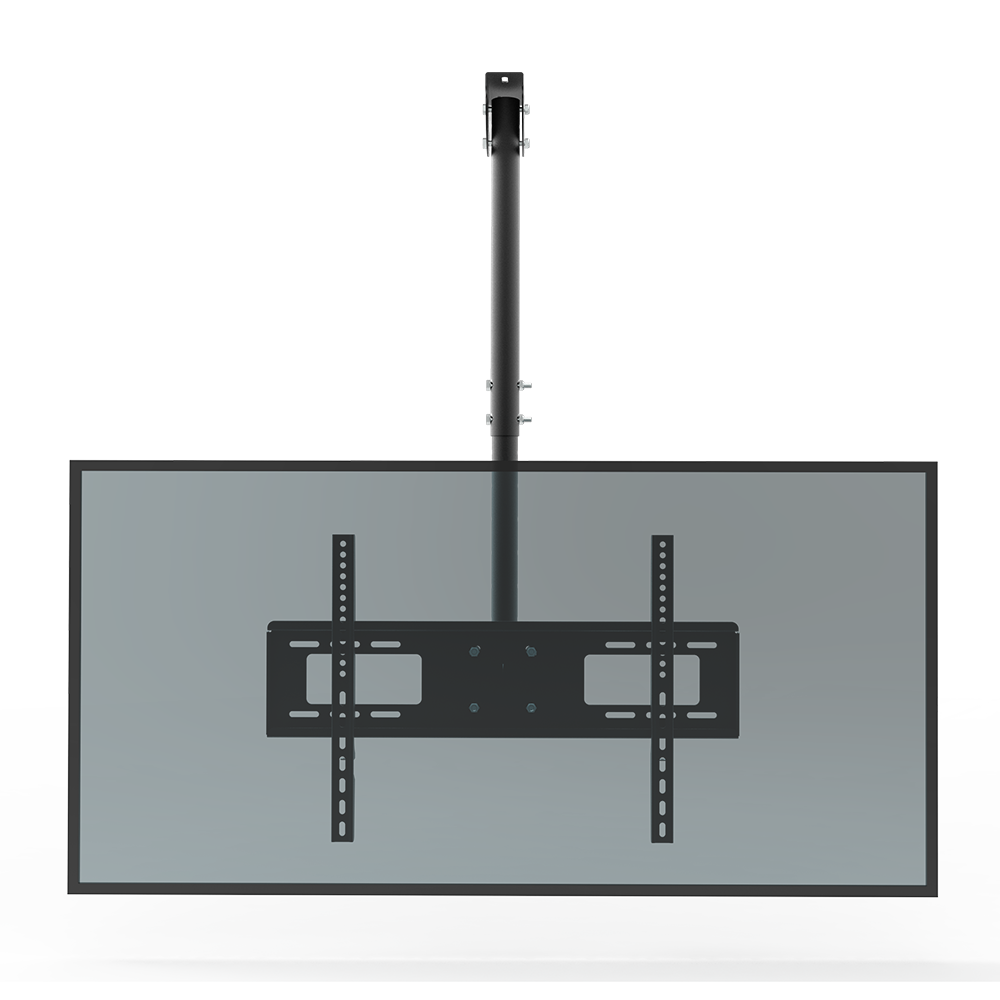
Design and Construction:
Digital signage mounts are typically built from robust materials such as steel or aluminum to safely support the weight of digital signage displays. They are designed to attach securely to a variety of surfaces including walls, ceilings, or floors.
Types of Digital Signage Mounts:
1. Wall Mounts: These are the most common type, used to secure signage displays to a wall. They may offer fixed, tilt, or full-motion capabilities depending on the need for adjustability.
2. Ceiling Mounts: These mounts suspend the display from the ceiling. This type of mount is ideal for locations where wall mounting isn’t possible or for displays that need to be seen from many angles.
3. Floor Stands: These are freestanding units that hold the digital signage display. They’re often used for interactive kiosks or when wall or ceiling mounting isn’t an option.
4. Video Wall Mounts: These are specialized mounts designed for multi-screen displays. They allow for precise alignment of each display to create a seamless appearance.
Features of Digital Signage Mounts:
1. Weight Capacity: Each mount is rated for a specific weight capacity. It’s critical to select a mount that can securely support the weight of the specific digital signage display.
2. Adjustability: Depending on the specific mount, it may offer features such as tilt, swivel, or rotation adjustments to achieve optimal viewing angles.
3. VESA Compatibility: The mount should adhere to VESA (Video Electronics Standards Association) mounting standards, which indicate the distance in millimeters between the four mounting holes on the back of a display.
4. Security Features: Some digital signage mounts include locking mechanisms or other security features to deter theft or tampering in public places.
5. Ease of Installation and Maintenance: Digital signage mounts should allow for a simple installation process and easy access for maintenance or in case components need to be replaced.
Choosing the right digital signage mount depends on a variety of factors including the environment where the display will be located, the size and weight of the display, and the need for adjustability or security features. A correctly chosen and well-installed mount will ensure that digital signage displays are secure, visible, and aesthetically pleasing.
9. TV Carts & Stands:
TV carts and stands are types of mobile furniture designed to hold and display a television and other media equipment. They come in a variety of styles, sizes, and feature sets to suit different environments and use cases, such as in homes, offices, classrooms, conference rooms, hospitals, hotels, and more. Here’s a more detailed look:

TV Carts:
TV carts are designed with mobility in mind. They feature casters or wheels at the base, allowing the TV and associated equipment to be easily moved from one place to another. Here are some key features:
1. Mobility: This is the primary advantage of a TV cart. The wheels allow for easy transportation of the TV, which can be useful in environments like classrooms, offices, or trade shows where the display might need to be moved between rooms.
2. Adjustable Height: Many TV carts feature adjustable height mechanisms, allowing the TV to be positioned at an optimal viewing level for different audiences or environments.
3. Shelving: Most TV carts come with built-in shelves or trays for storing additional media equipment like DVD players, laptops, or gaming consoles. Some might even have a drawer or cabinet for secure storage.
4. Cable Management: TV carts often incorporate cable management systems, keeping cords organized and minimizing tripping hazards when the cart is moved.
5. Sturdy Construction: TV carts are typically made from durable materials like steel to support the weight of the TV and other equipment. Some carts also feature locking wheels for stability when stationary.
TV Stands:
TV stands serve a similar purpose to TV carts but are typically stationary. They are designed to hold a TV at a comfortable viewing height and provide storage for other media equipment. Here are some key features:
1. Design: TV stands come in a range of styles, from sleek and modern to rustic and traditional. They can be made from a variety of materials, including wood, metal, and glass.
2. Storage: TV stands typically offer more storage options than TV carts. They may have several shelves, drawers, or cabinets for storing media devices, DVDs, gaming consoles, and more.
3. Size: TV stands come in different sizes to accommodate a variety of TV sizes and room spaces. Some stands are compact for small spaces, while others are quite large, designed to be a focal point in the room.
Both TV carts and stands offer practical solutions for displaying a TV and storing associated media equipment. The choice between the two often depends on the specific needs of the user. If mobility is a key factor, a TV cart would be the ideal choice. On the other hand, if the TV will remain in one place and more storage is needed, a TV stand would be a better option.
These types of brackets cover most of the brackets we use in our daily lives, and as technology develops, equipment is updated and life changes, we are likely to use many more types of brackets. The brace as a support device will be with us for a long time.

